This guide will cover how to make your very own Mini Planet or Wee Planet or Planetical for free.
Mini Planet created of the Jag Mandir, Udaipur, India.
Ingredients
1. Photos taken as vertical panorama shots
{referrably aligned to horizon so that there is minimal crop
[portrait pano are not preferred for pano as they leave out details on top and bottom]
2. Microsoft ICE | download
3. Planetical | download
4. Snapseed | download
Part I
The Stitching with ICE
1. The source - 28 shots
2. Launch ICE - drag drop the shots
3. Importing - choose default
let it do its magic stitching
4. Choosing the Projection Type
5. Cropping the Image
6. For this example - auto crop was chosen
7. Exporting the image
8. Png for output for no loss of quality
9. Your export is ready
Part II
Creating the Planet with Planetical
10. Image copied over to your Android device
11. Import and Align the Mini Planet
12. Modify the rotation to play with the axis of the planet and Export !
13. Barebone Mini Planet is now ready for some editing.
Part III
The Polishing with Snapseed
14. Run it through a little HDR Posting Processing, Tuning, Detailing, Vintage filter.
15. The Final Output !
more Mini Planets or Planeticals created by me available here


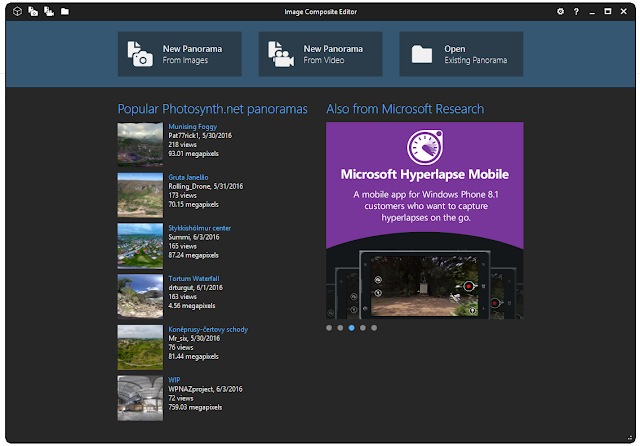
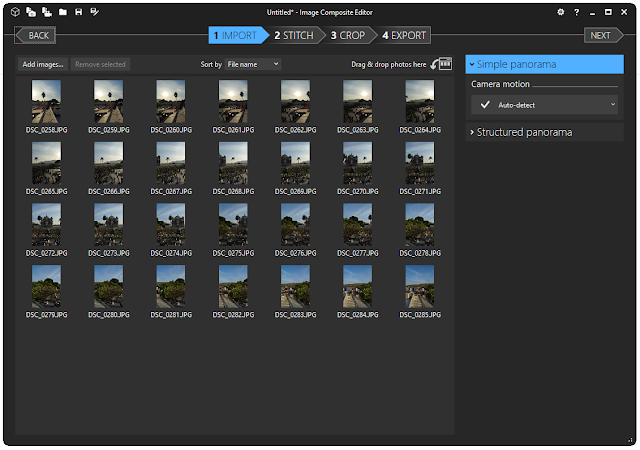
























Comments
Post a Comment